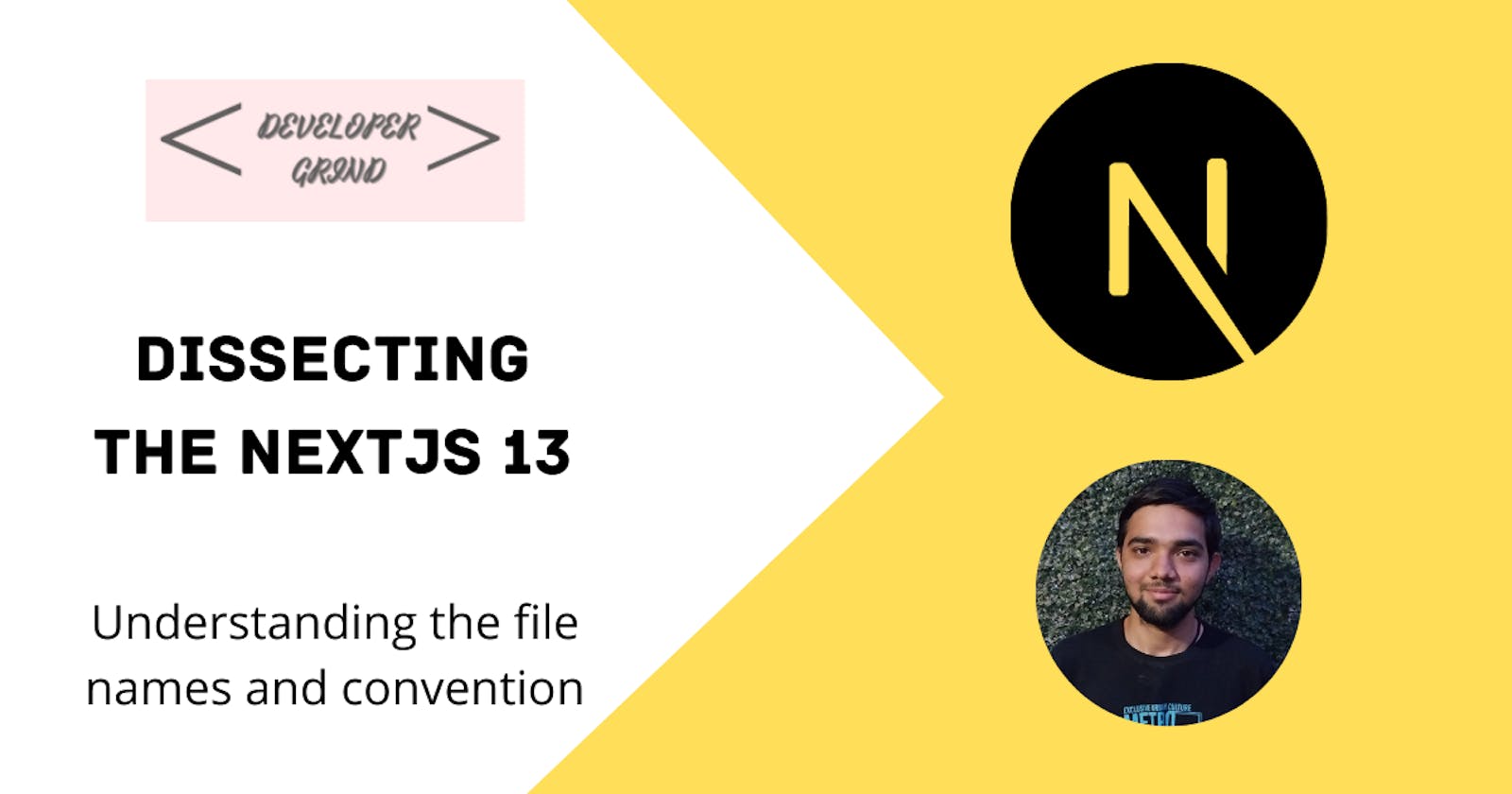Understanding the file names and convention
In this article we will learn about the new file and folder conventions in the new Next.js 13 app directory and what they signify.
Hello and welcome back to the Next.js 13 series !! In this blog, I will be explaining to you why we have to name every new route in Next.js 13 as a page and other naming conventions as well.
In Next.js 13, we have a folder-based routing system. Meaning if you want to create a route named /about, then you have to create a new folder named about in your app directory and in that about folder you have to name it page.tsx. Meaning every new route will be in a new folder in your app directory.
Be careful !! Whatever you name the folder in your app directory, the same route will be created.
So Next.js 13 has introduced naming conventions for the implementation of various things in routing which are explained as follows:
1. pages and layout:
Every new route you will create will have a page.tsx file, this file will display the contents when you visit this route. Meaning let's say you have a folder named About in the app directory and in it, you have page.tsx. In this file suppose you have written This is my about page. Then when you visit /about, you will get the content.
Now, let's say in the About page you want to have different metadata and styling, suppose the max-width should be only 900px, then you can create a layout.tsx page where-in you can mention the styles and metadata and it will app automatically to the page.tsx. Thus, the layout is given so that developers can create a good user experience without getting into too much complexity. I will show you the implementation as well
2. loading:
It's a great user experience to have a loading spinner when your data is getting fetched and loading. Earlier in React, you might have to create a useState for loading but in Next.js, you can just create a file named loading.tsx in your about folder and declare what you want to show in that loading state and that's it.
3. not-found:
The not-found.tsx file can be used to create a custom 404 page so that if the user enters an invalid URL, you can display some custom text to increase the user experience.
4. middleware:
Use the file middleware.ts (or .js) in the root of your project to define Middleware. For example, at the same level as pages or the app, or inside src if applicable. See it's that easy to create a middleware in Next.js 13 !!!
5. Route Groups:
Let's say you have a large project, where you have so many routes like for backend, for about, for blog etc. Then creating so many folders will get confusing and hence to improve the developer experience, Next.js 13 has created a convention called Route Groups.

I have taken this from the official documentation of Next.js and here you can see if you have so many folders representing unique routes then you can group the similar routes in one folder for your clarity as done in the marketing case where-in you have about and blog directories representing the two routes.
But this is all theory until it's done practically, hence below I will show you the practical implementation of all these concepts in the project:
Practical demonstration:
So for this demo, I have created a test project which is a new Next.js project. You can see the previous blog on how to create a new Next.js application as well. And in this project, I will create a grouped route named about me and in it, I will create a about route and then I will be declaring various routes such as page, layout error etc. Codes of all the files and output are below:
page.tsx
import React from "react";
type Props = {};
const About = (props: Props) => {
return (
<div className="text-center">
<p className="text-6xl">This is my about page</p>
<p>
Lorem ipsum dolor sit amet consectetur adipisicing elit. Iure excepturi
nemo quia eveniet nesciunt pariatur sequi ipsum mollitia voluptatum, eum
id magnam, libero, cupiditate soluta architecto quidem possimus quas
nisi modi quos ab repellat! Corrupti dolore tenetur ab iste vel ipsum
aliquam odit totam ducimus alias possimus illo, commodi natus.
</p>
<p>
Lorem, ipsum dolor sit amet consectetur adipisicing elit. Excepturi
adipisci dolor dignissimos sunt voluptatem totam enim libero ipsum
veniam ad laborum fugiat ex beatae nisi impedit vel perspiciatis cumque
quam quod cupiditate, distinctio animi? Soluta fuga itaque voluptatibus
quasi, illo unde, consequuntur labore dolorum similique vero ipsam
sapiente ad quidem!
</p>
</div>
);
};
export default About;
loading.tsx
import React from "react";
type Props = {};
const Loading = (props: Props) => {
return <div>Loading...</div>;
};
export default Loading;
layout.tsx
import React from "react";
export const metadata = {
title: "About Page",
description: "This is my about page",
};
export default function RootLayout({
children,
}: {
children: React.ReactNode;
}) {
return (
<html lang="en">
<body className="max-w-[800px] mx-auto">{children}</body>
</html>
);
}
error.tsx
"use client"; // Error components must be Client Components
import { useEffect } from "react";
export default function Error({
error,
reset,
}: {
error: Error;
reset: () => void;
}) {
useEffect(() => {
// Log the error to an error reporting service
console.error(error);
}, [error]);
return (
<div>
<h2>Something went wrong!</h2>
<button
onClick={
// Attempt to recover by trying to re-render the segment
() => reset()
}
>
Try again
</button>
</div>
);
}
not-found.tsx
import React from "react";
type Props = {};
const NotFound = (props: Props) => {
return (
<div>
<p>Requested page is not found please ensure its a valid url </p>
</div>
);
};
export default NotFound;
Output:
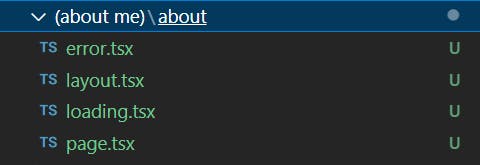
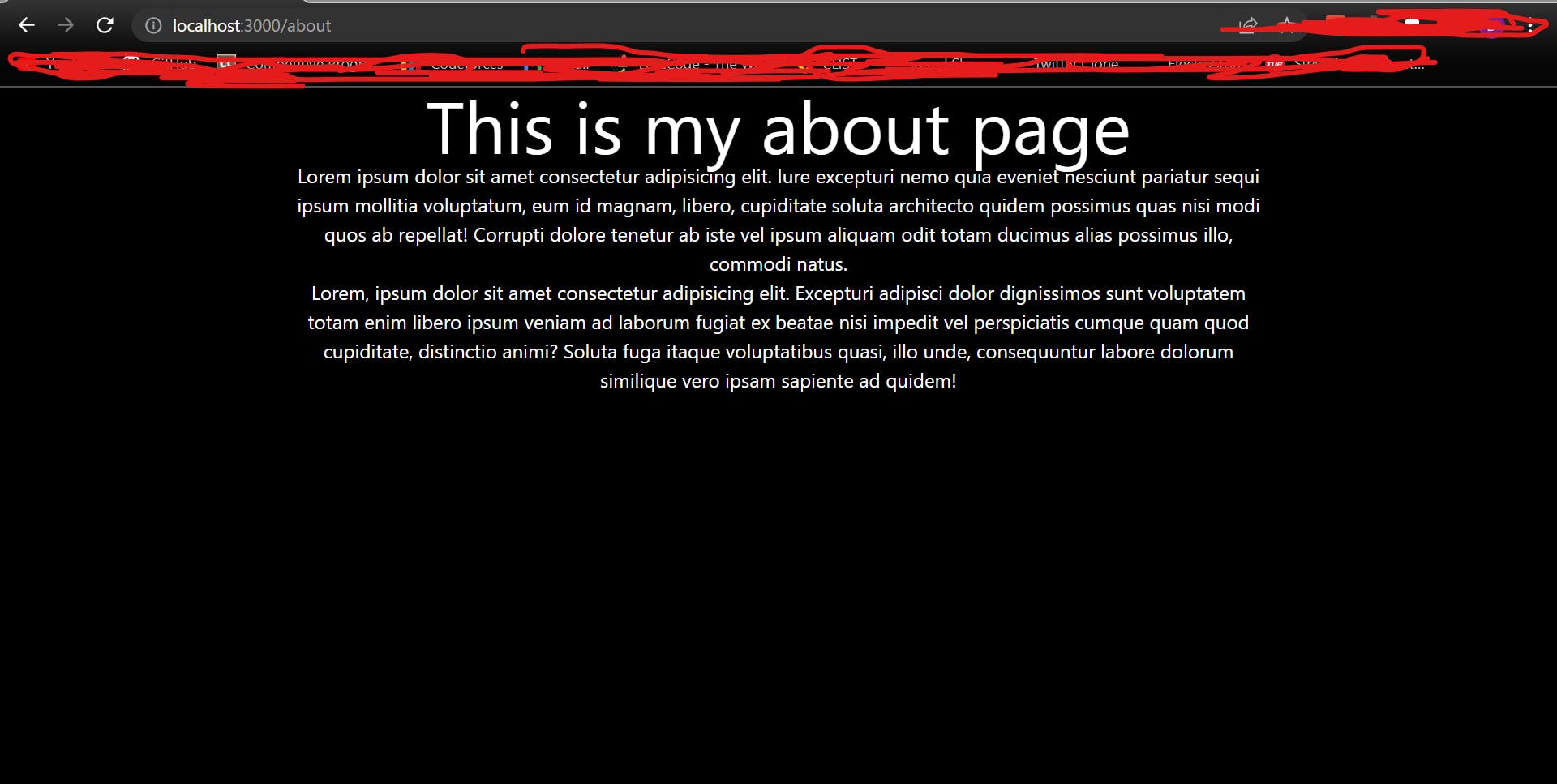
The max-width here is transferred by the layout.tsx file to the content of page.tsx file.