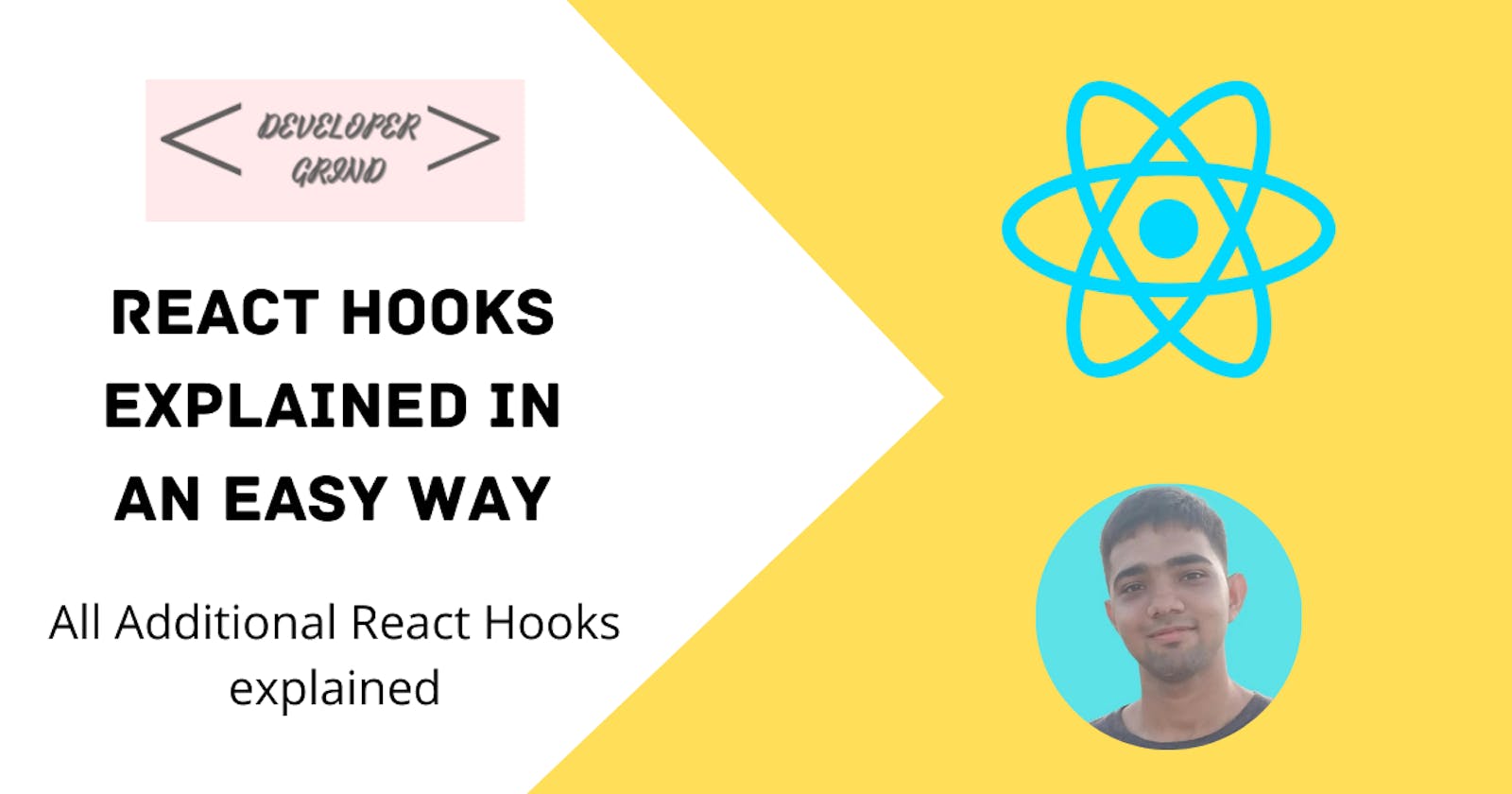useReducer:
useReducer is a built-in hook in React that allows developers to manage complex state in functional components. It works similarly to the useState hook, but instead of managing a single state value, useReducer manages a state object and allows for more advanced state management through dispatching actions.
Here's an example of how useReducer is used:
import React, { useReducer } from 'react';
const initialState = { count: 0 };
function reducer(state, action) {
switch (action.type) {
case 'increment':
return { count: state.count + 1 };
case 'decrement':
return { count: state.count - 1 };
default:
throw new Error();
}
}
function Counter() {
const [state, dispatch] = useReducer(reducer, initialState);
return (
<div>
<p>Count: {state.count}</p>
<button onClick={() => dispatch({ type: 'increment' })}>+</button>
<button onClick={() => dispatch({ type: 'decrement' })}>-</button>
</div>
);
}
In the above example, we define an initial state object with a single 'count' property. We also define a reducer function that takes a state object and an action object and returns a new state object based on the action type.
In the Counter component, we use the useReducer hook to manage the state object and dispatch actions to update it. We also render the current count value and buttons that dispatch increment and decrement actions when clicked.
When an action is dispatched, the reducer function is called with the current state object and the action object. The reducer then returns a new state object based on the action type, which is then used to update the state and re-render the component.
In summary, the useReducer hook is a powerful tool for managing complex state in functional components. It allows developers to define a reducer function that handles state updates based on action objects, which can help to simplify state management and make components more efficient and maintainable.
useMemo:
useMemo is a built-in hook in React that allows developers to optimize the performance of their applications by memoizing expensive computations.
When a function is called in React, it is often re-executed on every render, even if the input values haven't changed. This can lead to unnecessary performance overhead and slow down the application.
With useMemo, you can memoize the result of a function so that it is only recomputed when the input values change. This can help to reduce unnecessary computation and improve the overall performance of your application.
Here's an example of how useMemo is used:
import React, { useMemo, useState } from 'react';
function MyComponent({ data }) {
const [searchTerm, setSearchTerm] = useState('');
const filteredData = useMemo(() => {
return data.filter(item => item.name.includes(searchTerm));
}, [data, searchTerm]);
return (
<div>
<input type="text" value={searchTerm} onChange={e => setSearchTerm(e.target.value)} />
<ul>
{filteredData.map(item => (
<li key={item.id}>{item.name}</li>
))}
</ul>
</div>
);
}
In the above example, we define a component that takes a data prop and allows the user to filter the data based on a search term. We use the useMemo hook to memoize the filteredData value so that it is only recomputed when the data or searchTerm values change.
The first argument to useMemo is a function that returns the memoized value. The second argument is an array of input values that the function depends on. If any of these input values change, the function will be re-executed and the memoized value will be updated.
In summary, the useMemo hook is a useful tool for optimizing the performance of React applications by memoizing expensive computations. By only recomputing values when necessary, useMemo can help to reduce unnecessary computation and improve the overall efficiency of your application.
useCallback:
useCallback is a built-in hook in React that allows developers to memoize callback functions to optimize the performance of their applications.
When a component renders in React, its child components may also render. If a child component receives a prop that is a function, it may re-render unnecessarily if the parent component re-renders, even if the function reference hasn't changed. This can lead to unnecessary performance overhead and slow down the application.
With useCallback, you can memoize a function so that it is only recreated when the input values change. This can help to reduce unnecessary re-renders and improve the overall performance of your application.
Here's an example of how useCallback is used:
import React, { useCallback, useState } from 'react';
function MyComponent() {
const [count, setCount] = useState(0);
const handleClick = useCallback(() => {
setCount(count + 1);
}, [count]);
return (
<div>
<p>Count: {count}</p>
<button onClick={handleClick}>Increment</button>
</div>
);
}
In the above example, we define a component that renders a count value and a button that increments the count when clicked. We use the useCallback hook to memoize the handleClick function so that it is only recreated when the count value changes.
The first argument to useCallback is the function that we want to memoize. The second argument is an array of input values that the function depends on. If any of these input values change, the function will be recreated with the new input values.
In summary, the useCallback hook is a useful tool for optimizing the performance of React applications by memoizing callback functions. By only recreating functions when necessary, useCallback can help to reduce unnecessary re-renders and improve the overall efficiency of your application.
useRef:
useRef is a built-in hook in React that allows developers to create a mutable object that persists for the lifetime of a component.
In contrast to state, a useRef value can be changed without triggering a re-render of the component. This makes useRef useful for storing and manipulating values that don't need to trigger a component update.
Here's an example of how useRef is used:
import React, { useRef, useEffect } from 'react';
function MyComponent() {
const inputRef = useRef(null);
useEffect(() => {
inputRef.current.focus();
}, []);
return (
<div>
<input type="text" ref={inputRef} />
</div>
);
}
In the above example, we define a component that renders an input field and uses useRef to create a reference to the input element. We then use useEffect to focus the input field when the component mounts.
The useRef hook returns a mutable object with a current property that can be set to any value. In the example above, we initialize the inputRef with null and then set its value to the input element when it is rendered.
In summary, the useRef hook is a useful tool for storing mutable values that persist for the lifetime of a component. Unlike state, changes to a useRef value do not trigger a component update, making it useful for storing and manipulating values that don't need to trigger a re-render.
useImperativeHandle:
useImperativeHandle is a built-in hook in React that allows a child component to expose functions to its parent component.
By using useImperativeHandle, a child component can define which functions or properties can be accessed from the parent component. This can be useful when you need to expose specific functionality of a child component to the parent component without exposing its entire implementation.
Here's an example of how useImperativeHandle is used:
import React, { useRef, useImperativeHandle } from 'react';
const ChildComponent = React.forwardRef((props, ref) => {
const inputRef = useRef(null);
useImperativeHandle(ref, () => ({
focus: () => {
inputRef.current.focus();
},
getValue: () => {
return inputRef.current.value;
}
}));
return (
<div>
<input type="text" ref={inputRef} />
</div>
);
});
function ParentComponent() {
const childRef = useRef(null);
const handleClick = () => {
childRef.current.focus();
};
const handleGetValue = () => {
alert(childRef.current.getValue());
};
return (
<div>
<ChildComponent ref={childRef} />
<button onClick={handleClick}>Focus</button>
<button onClick={handleGetValue}>Get Value</button>
</div>
);
}
In the above example, we define a child component that exposes a focus function and a getValue function to its parent component using useImperativeHandle. The parent component can access these functions through a ref object passed to the child component.
The useImperativeHandle hook takes two arguments: a ref object and a function that returns an object. The properties of the returned object are the functions or values that can be accessed by the parent component through the ref object.
In summary, useImperativeHandle is a useful tool for allowing a child component to expose specific functionality to its parent component through a ref object. By defining which functions or properties can be accessed, useImperativeHandle can help to make your code more modular and easier to maintain.
useLayoutEffect:
useLayoutEffect is a built-in hook in React that is similar to useEffect, but it runs synchronously after all DOM mutations are processed.
This can be useful when you need to perform DOM measurements or updates that rely on the latest rendered state of your component. Since useLayoutEffect runs synchronously after all DOM mutations are processed, it guarantees that you're working with the latest version of the DOM.
Here's an example of how useLayoutEffect is used:
import React, { useState, useLayoutEffect } from 'react';
function MyComponent() {
const [width, setWidth] = useState(0);
const measureWidth = () => {
const element = document.getElementById('my-element');
const newWidth = element.getBoundingClientRect().width;
setWidth(newWidth);
};
useLayoutEffect(() => {
measureWidth();
}, []);
return (
<div>
<div id="my-element">Hello, world!</div>
<p>The width of my element is: {width}px</p>
</div>
);
}
In the above example, we define a component that renders an element and uses useLayoutEffect to measure its width after it is rendered. We store the width in state and display it in the component's render method.
The useLayoutEffect hook takes two arguments: a function to execute after the DOM is updated, and an array of dependencies. The function is executed synchronously after all DOM mutations are processed, and the dependencies work the same way as useEffect.
In summary, useLayoutEffect is a useful tool for performing DOM measurements or updates that rely on the latest rendered state of your component. By running synchronously after all DOM mutations are processed, it guarantees that you're working with the latest version of the DOM.
useDebugValue:
useDebugValue is a built-in hook in React that allows you to display custom debugging information for a custom hook in the React DevTools.
This can be useful when you're working with custom hooks and you want to provide additional information that can help with debugging or understanding how your custom hook works.
Here's an example of how useDebugValue is used:
import { useState, useEffect, useDebugValue } from 'react';
function useFetch(url) {
const [data, setData] = useState(null);
useEffect(() => {
const fetchData = async () => {
const response = await fetch(url);
const data = await response.json();
setData(data);
};
fetchData();
}, [url]);
useDebugValue(data ? `Data loaded (${data.length} items)` : 'Loading...');
return data;
}
In the above example, we define a custom hook called useFetch that fetches data from a URL and returns it. We use useDebugValue to display custom debugging information based on whether the data is loaded or not.
The useDebugValue hook takes one argument: a value to display in the React DevTools. This value can be any string, number, or object that you want to display.
In summary, useDebugValue is a useful tool for providing custom debugging information for your custom hooks in the React DevTools. By displaying additional information, you can make it easier to understand how your custom hook works and identify any issues that may be present.
useTransition:
useTransition is a built-in hook in React that allows you to add smooth transitions to your application when rendering asynchronous content. It takes two arguments: a configuration object and a boolean value that represents the "pending" state of the transition.
Here's an example of how useTransition can be used:
import { useTransition } from 'react';
function App() {
const [showContent, setShowContent] = useState(false);
const [isPending, startTransition] = useTransition({ timeoutMs: 1000 });
const handleClick = () => {
startTransition(() => {
setShowContent(true);
});
};
return (
<>
<button onClick={handleClick}>Load Content</button>
{isPending ? <p>Loading...</p> : null}
{showContent ? <p>Content loaded!</p> : null}
</>
);
}
In the above example, we define a component called App that renders a button and two paragraphs. When the button is clicked, the setShowContent function is called inside the startTransition callback, which triggers the useTransition hook to initiate a transition.
During the transition, the isPending value is set to true, which causes the "Loading..." paragraph to be displayed. Once the transition is complete, the isPending value is set to false, and the "Content loaded!" paragraph is displayed.
In summary, useTransition is a useful tool for adding smooth transitions to your application when rendering asynchronous content. By using this hook, you can provide a better user experience and make your application feel more responsive and polished.
useId:
Call useId at the top level of your component to generate a unique ID:
import { useId } from 'react';function PasswordField() {
const passwordHintId = useId();
// ...
You can refer to React Hooks Documentation for more information